You can browse the WebTimmi booking calendar via this link.
The link opens the WebTimmi home screen below. Click on the Varauskalenteri (Booking calendar) link or select Varaukset (Bookings) > Varauskalenteri (Booking calendar) in the drop-down menu.

The Varauskalenteri (Booking calendar) button opens the view below.
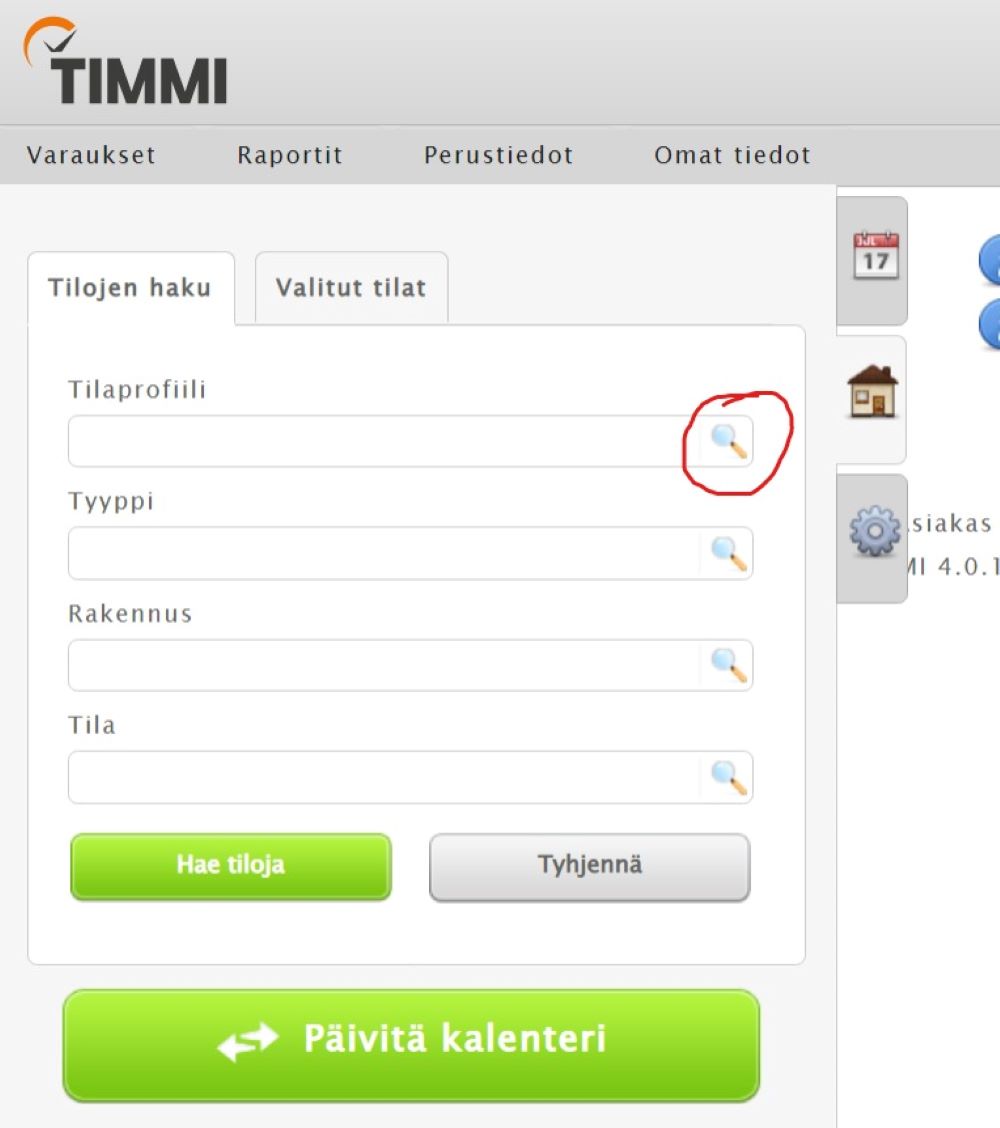
To select facilities, click on the magnifier image under Tilaprofiili (Facility profile). After this, you will see the youth centre titles, from which you will be able to move forward.
For more information, click on the blue info buttons in the image below.
